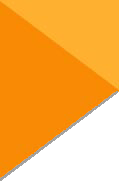|
Welcome to the Self Assessment Library Online edited by Stephen P. Robbins. This Web site contains online surveys, which allow you to assess your knowledge, beliefs, feelings, and actions in regard to a wide range of personal skills, abilities, and interests. The assessments are automatically graded, self-scoring exercises that generate individual analysis, which you can print out or e-mail to your professor.
Select one of the three modules from the left side menu by clicking on it. A sub menu will appear containing the module topics. Click on a topic for a list of assessments, which will appear to the right. Click on an assessment title to enter that assessment.
Read the assessment instructions first and then answer the questions. There are a few ways to select the answers: by pull down menu, typing in a box, clicking on a radio button, or clicking to check a box.
When you are finished answering the assessment questions, click on the Calculate! button at the bottom of the page. If you have not selected all the answers, an error box will appear to let you know which ones you have missed. You will need to select the missing answers and click the Calculate! button again.
SCORES: To print or e-mail your scores, click on the Scores button at the bottom of the left side menu. A window will appear that contains your score next to the assessment title. Print the score page by selecting the Print option in the browser window. Scroll to the bottom of the score page for the e-mail option.
QUICK ACCESS: To access the assessment table of contents and the estimated time it takes to complete each assessment, click on the QuickAccess button at the bottom of the left side menu.
|